1. Product service- > Price Changes -> Update by LDB price list
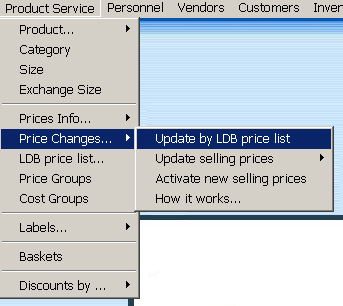
2. Click <OK>
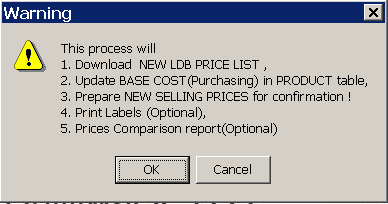
3. Click <OK> to download the last LDB PRICE LIST, or click <SKIP>if it downloaded
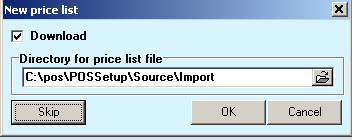
4.Click <OK> to Update Base Cost and Prepare new selling prices for confirmation.
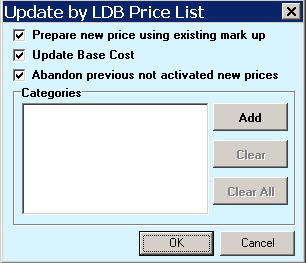
5. Click <Activate All Selling Prices> or <Abandon changes for all Items>.
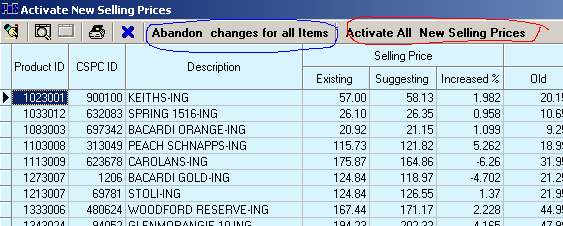
6. Or you can <Activate> each Item ,using <Update> Mode, click:

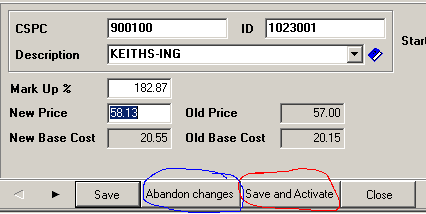
7. Make your changes and press <Save and Activate> or <Abandon>
8. <Close> Update Mode
9.<Close> <Activation> window …after finished update for all Items
10.Next Screen:
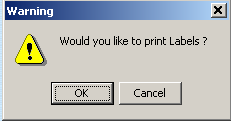
Press <Ok> to print Labels…
11.Final Screen:
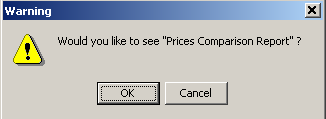
Press <OK> if you would like to see the Comparison Report For New and Old Prices…
Product Sizes: #
POS Manager needs to know the descriptors of each sized used
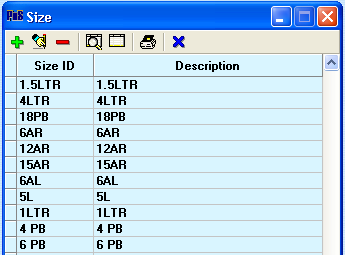
Personnel #
POS Manager and POS Evolution needs to know all personnel that will be using these programs.
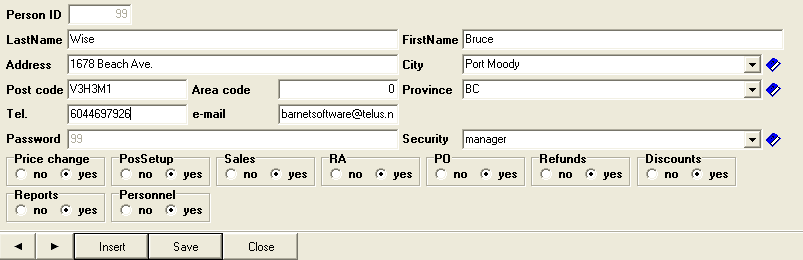
The Password is the LOG IN number for both POS Evolution and POS Manager. ID 55 is to be used for training purposes. Set the functions you want the person to do. Even if the password is changed all transactions ( receipts etc.) remain attached to that Person ID.



